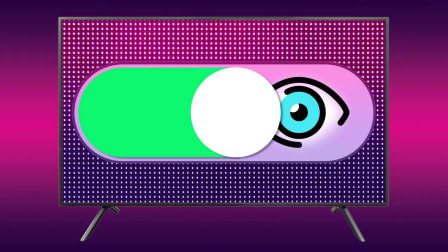6 Easy Opt-Outs to Protect Your Privacy
How to shrink your exposure to telemarketers, bulky catalogs, and online data mining

Marketers want your personal data and they're willing to work hard to get it. The result can be a barrage of unsolicited mail, telemarketing calls, and pop-up ads.
You can cut down on those offers by signing up with the Do Not Call Registry and other services, some set up by industry groups. The World Privacy Forum's Top 10 Opt Outs is a comprehensive resource of websites and organizations that help consumers reduce the amount of marketing material coming their way.
But you can also accomplish a lot, more quickly, with the whittled-down data-collection cleanse outlined below.
Not all of the online forms you'll be accessing are equally simple to navigate. Follow these tips for cutting through the clutter and the whole six-step exercise can take under 10 minutes to complete. (I got it down to 9 minutes, 8 seconds.) That's less time than it takes to do the dishes, and it will help make your inbox equally sparkly and clean.
Let's start with pesky telemarketing calls.
1. National Do Not Call Registry
You know those annoying calls from “Heather at account services?” The National Do Not Call Registry helps you prevent such unsolicited intrusions from telemarketers.
Where to go: The FTC's National Do Not Call Registry provides one-stop shopping for telemarketer opt-outs.
2. Prescreened Credit Offers
Is your mailbox filled with “pre-approved” credit card offers? Lenders send out those solicitations after buying lists of potential borrowers from major credit reporting firms such as Equifax, Experian, and TransUnion. You can stop that cycle at the source. (This Federal Trade Commission FAQ page explains pre-screened credit.)
Where to go: The Consumer Credit Reporting Industry website, or call 888-567-8688.
How it works: The online form lets you opt out for five years. If you want to opt out permanently, you need to print out, fill out, and mail back an old-school paper form. Maddeningly, to get access to the paper form you first need to fill out another form online. You might want to do the quick-and-easy online opt-out first, and then go back and do the paperwork for the permanent opt-opt later.
What you’ll need: Your Social Security number. I'll admit I felt a little uncomfortable entering my SSN, but the reality is that if you’re getting these offers, the credit reporting agencies have this information anyway.
How long it took: 1 minute, 24 seconds (not including the time to fill out and mail the permanent opt-out form).
3. DMA Choice
I like the fall Pottery Barn catalog as much as the next guy—until I have to carry 20 pounds of mixed paper to the curb on recycling day. The opt-out program set up by the Data & Marketing Association won’t solve that problem completely, but it will reduce the volume of mail coming in.
Where to go: Head to DMA Choice.
How it works: This is a two-stage process. First, you register with DMA, providing an e-mail, password, and credit card information, including your zip code. Once you’re logged in, you get steered to a menu with three options. Clicking on the Catalogs/Magazines/Other Mail Offers link opens a daunting alphabetical list of companies. Ignore it. Head instead to Stop All Catalogs and click on Remove My Name. The site will ask you if you’re sure, at which point you click on Yes, Take Me Off and confirm your address.
What you’ll need: A credit card. You have to pay $2 for the online opt-out and $3 if you mail in the form. There are free opt-outs for caregivers and those with a deceased relative.
How long it took: 3 minutes, 12 seconds (including the time spent entering my credit card information to pay the small fee).
4. FERPA
Public school enrollment information about your children doesn't have to be public. FERPA, the Family Educational Rights and Privacy Act, gives parents and students the right keep a range of directory-style information private, such as the student's address, place of birth, and dates of attendance at the school. The catch is, you have to request this.
Where to go: Since the FERPA opt-out procedure is district-specific, there's no national online clearing house. You need to request a form from your local school district or print out the generic one on the WPF website, which you can then submit to local officials.
How it works: The WPF form is reasonably straightforward. You enter a little info about your student, along with your opt-out preferences. Many school districts only accept FERPA opt-outs at the beginning of the school year, so don't delay.
What you’ll need: The forms vary somewhat, but there's a good chance you'll need to provide a student ID number.
How long it took: 40 seconds (not including the time to fill out the printed form and return it to the school).
5. Banks and Other Financial Institutions
The information collected and distributed by banks varies widely. Since that information can include very sensitive information such as account balances, it's worthwhile to take the time to protect it.
Where to go: The Federal Deposit Insurance Corporation explains your rights and opt-out options, but does not provide a universal opt-out for financial institutions. The WPF site, however, includes an opt-out list for many large institutions, including Bank of America, Chase, Wells Fargo, and Citibank (1-888-214-0017)
How it works: I bank at Chase. So using the link above, I entered my account information and checked off all the options provided, instructing the bank not to share information about my creditworthiness or other personal information with affiliates and third parties for marketing purposes.
What you’ll need: Your account number and your Social Security number. If you have multiple accounts, you only need to enter the info for one. Don't forget about your mortgage and investment accounts.
How long it took: 52 seconds.
6. Data Brokers
Data brokers are clearing houses for much of the information that's gathered about you online and used by marketers. Most don't have easy opt-outs. But Acxiom, one of the biggest data brokers, is an exception.
Where to go: Acxiom's website includes an opt-out page.
How it works: I checked Acxiom's About the Data site, and discovered that the company knows quite a lot about me, ranging from my family status to my income and political affiliations. Some of the information was surprisingly accurate, while other parts were flat-out wrong. You can, however, skip this step and go straight to the opt-out form.
What you’ll need: A little advance research. You'll want to register your name, but also common misspellings, any maiden name, names from previous marriages, addresses dating back as far as you can recall, and all of your e-mail addresses.
How long it took: 1 minute, 30 seconds. The form itself is quite simple to use, but the dropdown menus slow things down a bit, as does the CAPTCHA confirmation that you're a human, not a robot.
Editor's Note: Consumer Reports uses information collected by data brokers and other sources to conduct marketing.