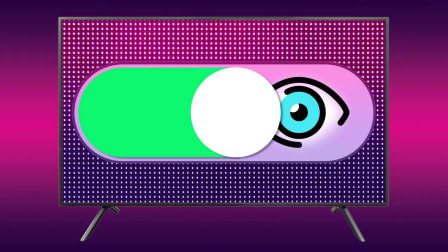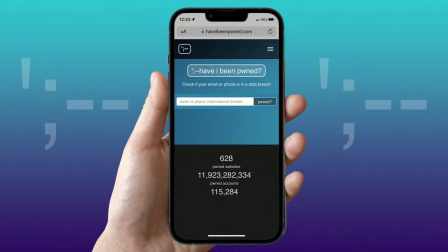How to Limit Location Tracking on Your Phone
You can't completely stop your cell phone from providing clues about where you go, but you can do a lot to reduce the data collection and make it less precise
It should come as no surprise that tech companies use the location services on your smartphone to track your comings and goings.
That’s how they give you up-to-date traffic and weather reports, restaurant recommendations, and other helpful information. But they may also sell that information to marketers and others interested in studying your habits.
While this isn’t exactly breaking news, the extent of the info collection might unsettle you. According to the market analysis firm Grand View Research, that data from your smartphone powers a business worth an estimated $14 billion worldwide.
Those precious insights into your whereabouts are often used by companies to show you targeted ads and make business decisions.
Android Phones
To its credit, Google gives you some control over location tracking through your phone by asking you before it turns on location services. But you may well have agreed to this tracking without thinking about it. Requests for consent usually arrive in those pop-up notifications people accede to quickly in order to get on with their day.
If you want to go back and manage your location settings, Google provides instructions for that. But here, in a nutshell, is what you need to do:
1. Swipe down from the top of the screen to get to the Quick Settings panel.
2. Tap Location to toggle it off. (You may need to swipe to the right to find the Location icon.)
If you can’t find Location in your Quick Settings panel, go to Settings > Google > Location. Samsung phone owners may find it under Settings > Location.
Note that turning this setting off means you won’t be able to use Find My Device to locate or remotely wipe the phone if it gets lost or stolen. And turn-by-turn directions in Google Maps won’t work, either.
If you prefer to keep Find My Device active, you can leave that switch in the On position and disable location access for specific apps.
In the Quick Access screen, touch and hold Location to get your phone’s location settings. Then tap “App location permissions.”
From there, you can manage the access for individual apps. Your options are “Allow all the time,” “Allow only while using the app,” “Ask every time,” and “Don’t allow.”
You may say “all the time" to Google Maps, for example, but “don’t allow” for retailers’ apps and video games. Note that Google itself gets location data from phones that have location history enabled, even when you’re using a non-Google app such as Facebook or Yelp.
If you’re curious to know which apps have recently requested your GPS coordinates, you can see a short list on the main Location screen.
There are other location settings you can control by tapping “Location services.” From there, you can turn off location history, which saves the places you’ve been with your phone. Other settings let you decide whether your phone can scan for nearby WiFi access points or Bluetooth devices, and enable you turn location sharing on or off with specified contacts. You can learn more about these services from Google’s help page.
iPhones
Apple makes a big point of saying it doesn’t sell user information to outside companies, but the same can’t be said for the companies that make iPhone apps.
Like Google, Apple provides instructions on how to manage your location data.
In short, go to Settings > Privacy > Location Services.
At the top of the screen, there’s a toggle switch to turn the tracking off completely.
Unlike with Android phones, even if you turn off Location Services, the phone will temporarily reenable the services if you use Find My iPhone or activate Lost Mode.
Below the tracking toggle switch, you’ll find the list of apps that use location services. Tap on one and you can decide for yourself whether to grant it access “never,” “while [you’re] using the app,” or only when you elect to share info through the app, or grant permission after receiving a notification.
Different choices will give you different functionality. For example, allowing Google Maps full access will get you real-time traffic and transit updates in addition to basic maps and directions.
You can also use the Location Services page to see which apps have recently received your location. That’s indicated by arrows.
Beneath the list of apps is an option called System Services. Selecting that will give you a list of situations when your iPhone might want to access your location, such as when it’s looking for a cell-phone network or wants to send an emergency SOS, automatically set the time zone, or track your steps for fitness goals.
Toggle the switch for each app to manage access as you please. You can also block the location data collection Apple uses to improve its maps app, traffic and route information, and other features. You can turn off location history and clear the list of places you recently visited with your iPhone by going to Settings > Privacy > Location Services > System Services > Significant Locations.