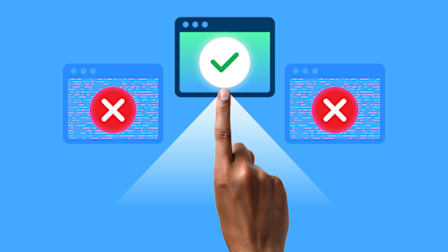How to Filter Hate Speech, Hoaxes, and Violent Clips Out of Your Social Media Feeds
Use these tools to get a healthier stream of content on Facebook, Twitter, YouTube, and other platforms

As someone whose job involves spending a lot of time on social media, Chaseedaw Giles learned to tune out most of the disturbing and angry posts she sees online. But after the killing of George Floyd by Minneapolis police in 2020, that changed.
“I just noticed myself getting really overwhelmed,“ she says. Repeated exposure to images of Floyd’s death and other violent incidents, along with angry rhetoric about the protests that followed, sometimes left her short of breath and wanting to cry. She found it hard to concentrate. “It was an assault on the self-esteem I’ve fought for my whole life, being African American, a woman, and coming from a low-income neighborhood.”
Psychologists say we tend to mirror the emotions expressed in the social media posts we see. A constant stream of rants or disturbing videos can affect your mood, and ultimately your mental health. “You’re going to start feeling more negative, maybe depressed, more stressed, more anxious,” says psychologist Larry Rosen, PhD, a professor emeritus at California State University, Dominguez Hills. “The advice I’d give is to identify where the negative stuff is coming from, and hide it all.”
That doesn’t mean pretending that nothing bad is happening in the world, Giles says. It’s a matter of controlling what kinds of posts you see, and when. She wrote an op-ed for The Los Angeles Times with suggestions on how social media companies could improve the way they present disturbing material.
Then Giles adjusted her own accounts, using the settings on Facebook and Twitter to filter the material in her feeds. “I think more people should explore their settings on social media,” she says. “Mute people that are too loud for you right now. Maybe even think about deleting some people.”
These settings can help you avoid not just violent news clips but also conspiracy theories and bogus claims about everything from COVID-19 to mail-in voting. They can help if you’re being harassed online. And with the uptick in political content that’s sure to come with this year’s midterm elections, this is a great time to think about tuning your social media feeds.
Below you’ll find detailed steps for avoiding much of the toxic content that’s shared on leading social media sites. We also tell you how to report users or posts that violate a platform’s policies. (But there’s no guarantee that a company will take action in response.)
The instructions are for a computer browser, except for services that are used primarily as mobile apps, such as Instagram and WhatsApp. You can jump right to any service by clicking on one of the red buttons, below.
Facebook provides a number of tools for limiting your exposure to posts you’d prefer to avoid. You can unfollow or block a user or group, or “snooze” them if you just want a 30-day break. One tool tucked away in a menu lets you sort your news feed chronologically, in the order that people post things, instead of having the company’s algorithms decide what you see first. You can also direct the platform to show you fewer ads about certain subjects, such as alcohol or politics. (Instructions: desktop browser.)
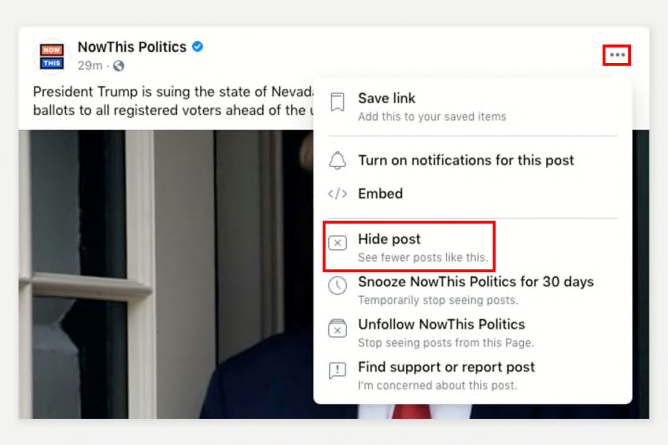
Source: Facebook Source: Facebook
See fewer posts like the one you’re looking at: Open the menu in the top right corner of the post > Hide Post.
Block or unfriend a user: Go to their page > Click the three-dot menu icon near the top right of the profile > Choose “Block.” To unfriend them, use the adjacent menu labeled “Friends” and select “Unfriend.” (If you don’t block them they can still contact you, and you may see them around the site.)
Unfollow or snooze a user: Open the menu in the top right corner of one of their posts on your timeline > Select “Unfollow” or “Snooze.” (This lets you stay friends, but you won’t see the user’s posts unless you go to their page. You can also unfollow a user using the “Friends” on their page.)
Leave a group: Unfollowing a group is the same as leaving it altogether. Go to the group’s page > Click the menu labeled “Joined” or “Following” in the top right > Unfollow group.
Sort your feed in the order people post things: Navigate to your home feed (click the home icon near the top of the page) > Click “See More” on the left side of the screen > Most Recent. (This adjustment is temporary; you’ll need to click that button again next time you return to Facebook to see posts in chronological order.)
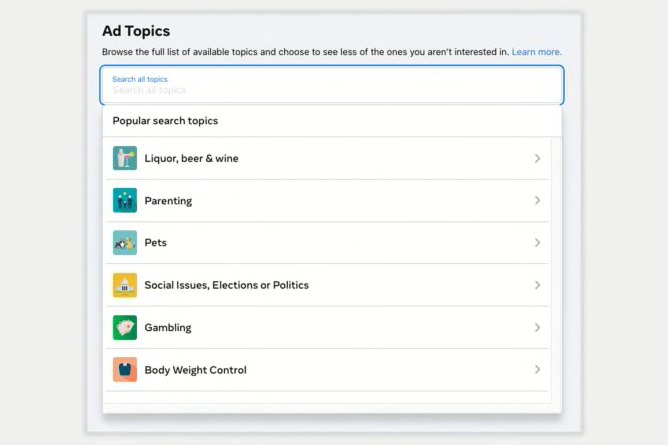
Source: Facebook Source: Facebook
See fewer ads on selected topics: Go to the ad topics page by clicking the menu in the top right > Settings & Privacy > Settings > Select “Ads” from the left-hand side > Open Ad Topics. Then click the search field. Facebook will suggest some commonly problematic topics, including alcohol, parenting, politics, and weight loss, or you can search for whatever subject you’d like. Click the topic and select “See Fewer."
Report a post: Open the menu in the top right corner of the post > Report Post.
Report a user or a group: Navigate to their page > Click the three-dot menu icon near the top right of the profile > Find support or report.
Instagram and Facebook are owned by the same company, now called Meta, and they provide similar content tools. You can unfollow or simply mute comments from an account. You can flag content you’re not interested in to help Instagram tailor its recommendations and the posts it shows you. Like Facebook, Instagram lets you opt for fewer ads on certain subjects. You can also automatically hide people’s comments that Instagram classifies as “offensive,” or filter out comments containing words of your choice. A new tool will also help with targeted harassment. (Instructions: mobile app.)
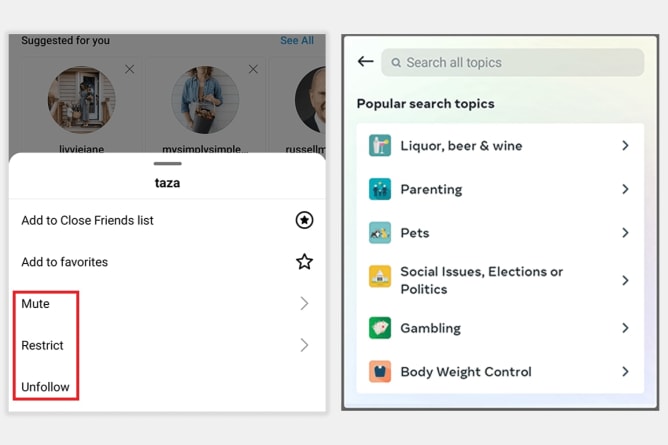
Source: Instagram Source: Instagram
Mute, restrict, or unfollow a user: Navigate to their profile > Tap the “Following” menu > Tap the action you want to take. (Muting a user keeps their posts off your feed. Restricting a user prevents other people from seeing their comments on your posts and lets you read direct messages they send without them knowing.)
See fewer posts like the one you’re looking at: Open the three-dot menu in the top right of the post > Tap “Hide” or “Not interested.”
Block offensive comments and filter certain words: Go to your own profile by clicking the icon in the bottom right > Open the menu in the top right > Settings > Privacy > Hidden Words. There are a number of other options on the same menu. You can also type in words you want to block using the "Manage custom words and phrases" button.
Avoid harassment: Instagram has automated tools to help people avoid targeted harassment by groups of people. Go to your own profile by clicking the icon in the bottom right > Open the menu in the top right > Settings > Privacy > Limits > Then follow the prompts.
See fewer ads on selected topics: Go to your own profile by clicking the icon in the bottom right > Open the menu in the top right > Settings > Ads > Ad Topic Preferences > Tap the search menu to see some suggested topics or look for the subject you want to avoid yourself.
Report a post: Tap the three-dot menu icon in the top right of the post > Report.
Report a story: Tap the three-dot menu icon in the “Send Message” field > Report.
Report or block a user: Navigate to their profile > Tap the three-dot menu icon in the top right > Tap “Block” or “Report.”
YouTube
YouTube’s billions of videos include disturbing and unpleasant clips including political vitriol, street violence, endorsements of white supremacy, and COVID-19 conspiracy theories. But you can tailor what videos the platform recommends to you. Indicate that you’re not interested in a particular video and the company says it will avoid recommending similar content in the future. You can tell YouTube to skip videos from an entire channel. You can also clear your viewing and search history entirely for a fresh set of recommendations. (Instructions: desktop browser.)
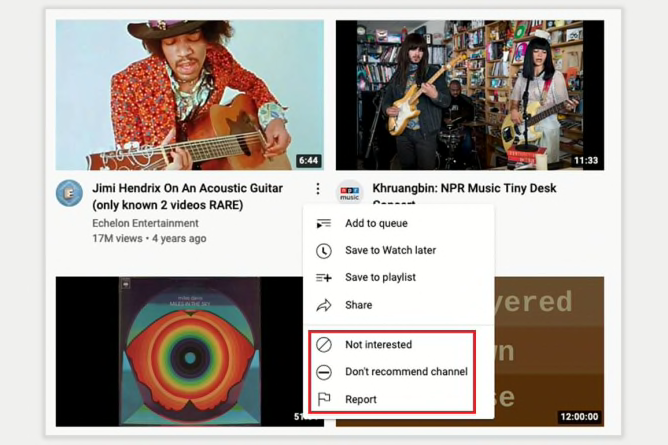
Source: Youtube Source: Youtube
Curate videos recommended on the home screen: Hover over a video’s title and click the menu button with three stacked dots on the right side > Click “Not Interested” or “Don’t recommend channel.” (YouTube says the feedback can help tune the content it suggests in the future.)
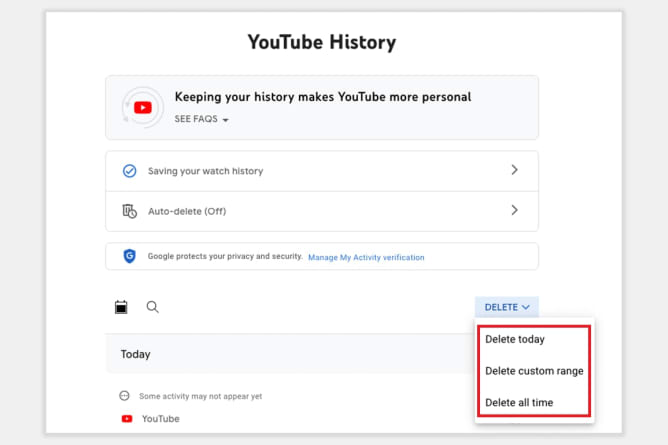
Source: Youtube Source: Youtube
Clear your watch and search history: After logging in to your YouTube account, navigate to the YouTube History page by clicking the menu icon in the top left of the page > History > On the right-hand side, click “Manage All History.” On the next screen, click “Delete” > Delete all time.
Report a video: Click the menu button with three dots next to a video’s title > Report.
Report a channel: Open the channel’s page > About > Click the flag icon.
TikTok
TikTok is the newest service on this list, but it has exploded in popularity, and the platform has reportedly been the host of wide-ranging misinformation on subjects including COVID-19 and the war in Ukraine. TikTok provides several tools for curating the content it recommends on the home screen, and you can block or report users and content. (Instructions: mobile app.)
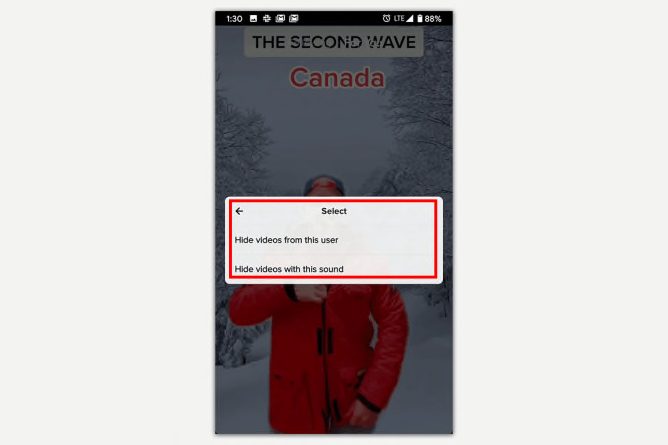
Source: Tiktok Source: Tiktok
See fewer videos like the one you’re watching: Tap and hold a video while it’s playing > “Not Interested.” Or you can tap “More” to open a menu that lets you hide all videos from that particular user or hide videos that use the same audio track as the post.
Report a video: Tap and hold while the video is playing > Report.
Block or report a user: Go to their profile > Open the three-dot menu in the top right > Tap “Block” or “Report.”
Report content in a private message: Navigate to the chat > Tap the flag icon in the top right and follow the prompts.
Twitter has become relatively aggressive in restricting misinformation and hate speech from high-profile users, but hoaxes, vitriol, and generally unpleasant content are still abundant on the site. The platform provides multiple tools to improve the quality of your experience. Among other actions, you can tune your feed by telling Twitter you’re not interested in a tweet, use filters to block tweets containing particular words, and turn on a setting to see warnings before Twitter displays potentially disturbing content. (Instructions: mobile app.)
See tweets in the order people post them: Click the icon in the top right of the home feed > Switch to latest Tweets. (You’ll need to do this periodically; Twitter says it will switch back to the algorithmic feed “after you’ve been away for a while.”)
Tell Twitter you’re not interested in a tweet: Open the menu in the top right of the tweet > Tap “Not interested in this Tweet.”
Unfollow, mute, block, or report a user: Navigate to their profile > Open the menu in the top right > Select the action you want to take. (You can also do some of these functions from the menu in the top right of a particular tweet.)
Avoid posts a particular user retweets: Navigate to their profile > Open the menu in the top right > Tap “Turn off Retweets.”
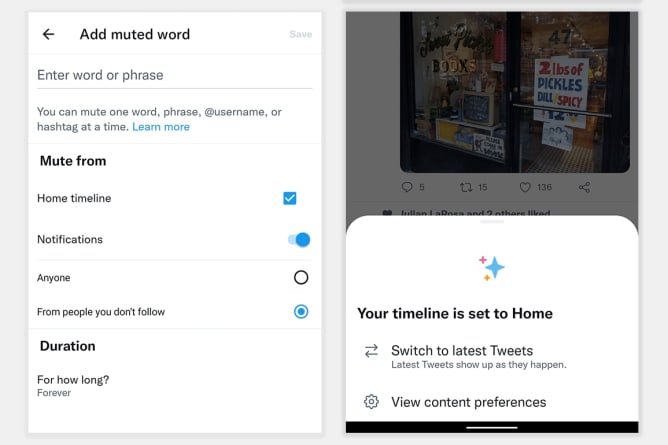
Source: Twitter Source: Twitter
Filter tweets containing specific words: Open the menu by swiping right > Settings and privacy > Privacy and safety > Mute and block > Muted words > Hit the plus icon to add a word or phrase > Select your preferences and hit save.
For warnings on “sensitive” content: Open the menu by swiping right > Settings and privacy > Privacy and safety > Content you see > Switch off the toggle for “Display media that may contain sensitive content.” (The term “sensitive” covers certain sexual or violent posts that don’t violate company policy but that some users may want to avoid. The platform will ask you before showing each sensitive post.)
Limit who can respond to your tweets: As you’re composing a tweet, tap “Everyone can reply” > Select your preference.
Report a tweet: Open the menu in the top right of the tweet > Report Tweet.
For years Reddit resisted calls to moderate all but the most obscene and abusive content, but the company took a more active approach starting with the lead-up to the 2020 election, shutting down high-profile groups that consistently violated its policies. The content Reddit shows you is based primarily on which “subreddits” you follow. You can leave a subreddit to avoid its users’ posts, but the company provides few other tools for controlling what you see. Blocking users will let you steer clear of them entirely. Other settings will let you take action such as blocking posts marked "Not Safe for Work" and preventing GIFs from autoplaying. (Instructions: desktop browser.)
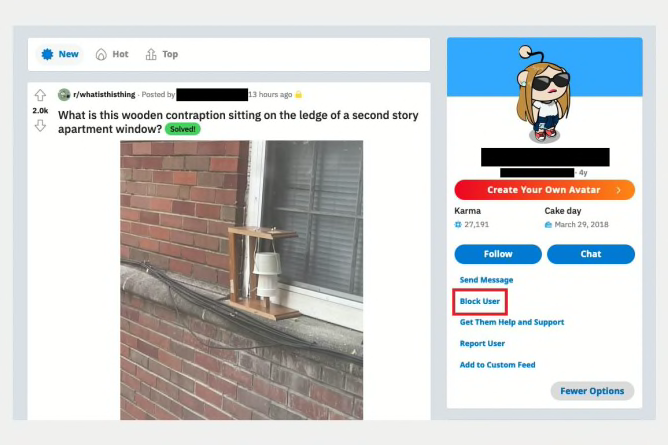
Source: Reddit Source: Reddit
Block a user: Click on the account’s username to go to their profile > On the right-hand side, select “More Options” > Block User.
Leave a subreddit: Navigate to the subreddit and click the “Joined” button. (It will change to “Leave” when you hover your mouse over it.)
Adjust your feed settings: Open the menu in the top right by clicking the arrow next to your username > User Settings > Feed Settings. You’ll find a number of options, including blurring thumbnails of media marked “Not Safe for Work,” or blocking NSFW content altogether. You can also stop videos and GIFs from playing automatically and control how posts are sorted within subreddits.
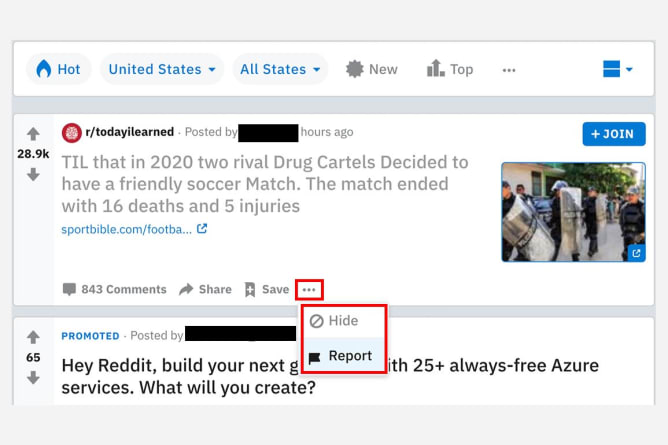
Source: Reddit Source: Reddit
Report a post: Click the three-dot menu icon on the bottom right of a post > Report.
Report a user: There’s no way to report a user directly. Reddit says the best option is to report a particular post, which triggers a review of the user’s account. You can use the steps above or copy the URL of the post, comment, or message and enter the details into Reddit’s report form. If you want to, you can add a description of the problem.
Snapchat
Snapchat makes it easy to report offensive posts, and there are several tools for avoiding content you don’t want to see. You can mute or remove friends, or tune Snapchat’s recommendations by hiding posts that show up in the Discovery or Stories feed. You can report individual messages, stories, or accounts for harassment, bullying, or other problems. But blocking people is more cumbersome than on most other platforms. (Instructions: mobile app.)
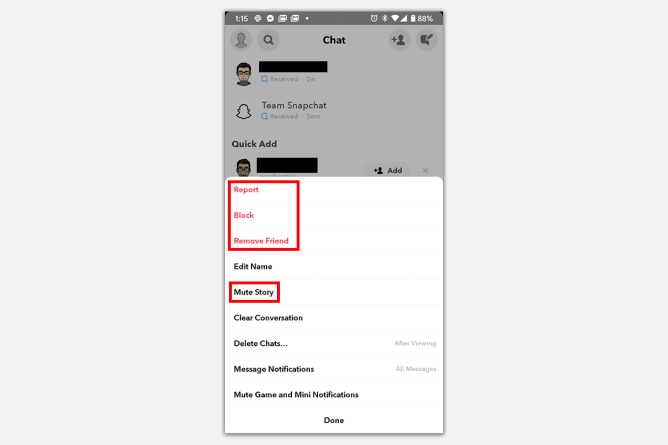
Source: Snapshot Source: Snapshot
See less content like the post you’re looking at: From the Stories or the Discover feed, tap and hold on a story > Hide. (This will also prevent an account from showing up in your Discover feed.)
Mute, remove, or block a user: Swipe right to access the Chat screen > Tap and hold their username > Manage friendship > Select the action you want to take. (If you block them, they won’t be able to see your posts or contact you. If you just don’t want to see their stories, muting or removing them from your friends list does the trick.)
Report a user: Navigate to the user’s profile > Open the menu in the top right > Report.
To report content: Press and hold on a story, a snap, or tile > Report. In addition to other content, you can report “lenses” other users have created. (Lenses overlay augmented reality filters on posts.) Navigate to a lens in your carousel > Tap the information icon > Report.
Pinterest has some of the strictest rules against posting misinformation and hate speech, and it gives users a number of tools to control what they see on the platform. It says the content it recommends is based on your activity and the boards and topics you follow. Removing a piece of content or unfollowing a board makes it less likely you’ll see related or similar material. The service also has a tool to “tune” your home page directly. Reporting content and users is simple as well. (Instructions: desktop browser.)
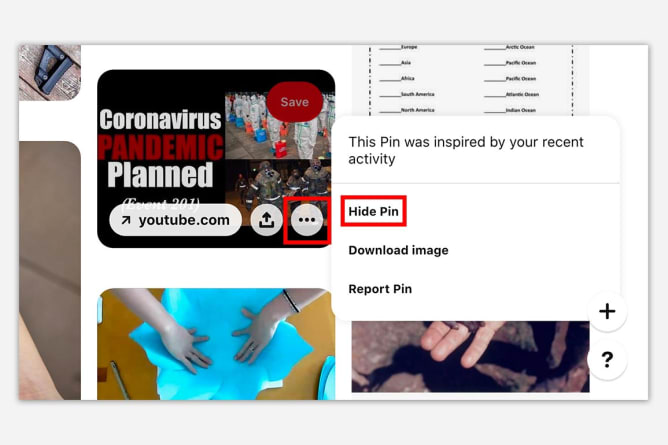
Source: Pinterest Source: Pinterest
See fewer posts like the one you’re looking at: Click the three-dot menu icon on the pin > Hide Pin.
Unfollow a user: Navigate to their profile > Click the “Following” button.
Block or report a user: Navigate to their profile > Click the three-dot menu icon on the right-hand side > Select “Block” or “Report.”
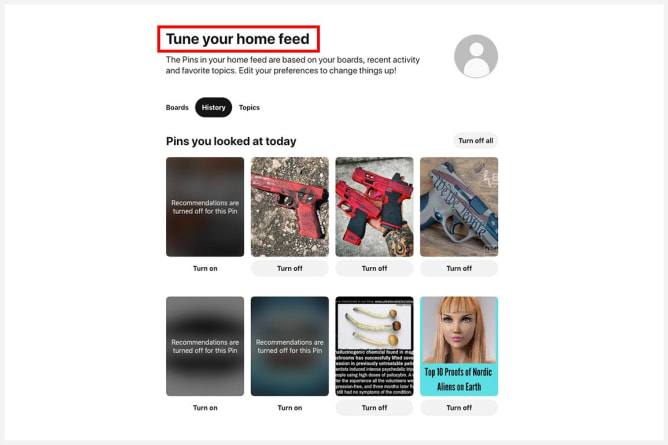
Source: Pinterest Source: Pinterest
“Tune” your home feed: Click the downward-facing arrow in the top right > Tune your home feed. (You can turn off recommendations based on individual pins you interacted with, and unfollow boards and topics that are generating content you don’t like.)
Report a pin: Open the menu on the pin > Report.
WhatsApp is strictly a messaging platform. It’s end-to-end encrypted, meaning only the sender and the recipients (and not the company) can access what people send. That protects user privacy, but also makes it harder for the WhatsApp to police bad behavior. Experts agree that hate speech shared through WhatsApp helped spark ethnic violence in India and Myanmar, and the service has been a conduit for misinformation elsewhere.
WhatsApp has taken a number of actions in response, such as providing a tool that makes it easy to search for more information about messages that are forwarded to you. The company also facilitates connections to a network of fact-checking organizations, including a chatbot you can use to confirm election-related information. WhatsApp has tools to block or mute notifications from users or groups, and to report them if they violate company rules. (Instructions: mobile app.)
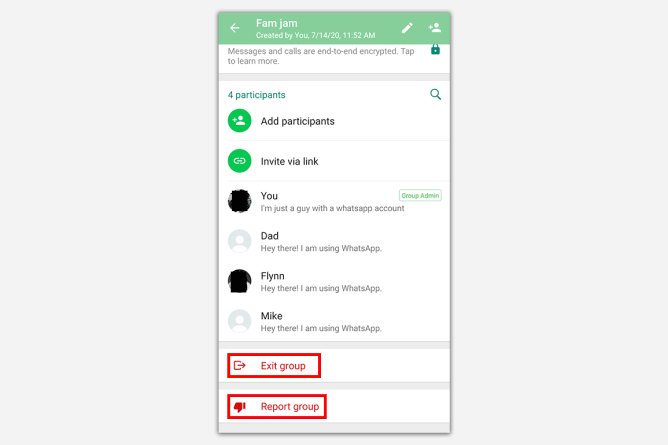
Source: WhatsApp Source: WhatsApp
Mute, block, or report a user: Open the user’s profile by clicking their name at the top of a chat > Scroll down and select the action you want to take.
Mute a group chat: Tap the name of the group at the top of the chat > Tap “Mute Notifications” > Select 8 hours, 1 week, or a year.
Leave or report a group chat: Tap the name of the group at the top of the chat > Scroll to “Exit Group” or “Report Group.”